The Blog for the Web and Computer Users

THIS BLOG
Wednesday, December 31, 2008
Down-sizing with Picture Manager!
Tuesday, December 23, 2008
Signal Map - finds signal for Phones!
After entering into this website, just type in the text box your postal address or the postal code, then select in Choose Network box your phone net work service provider’s name present under your country’s name, and click on the Find Signal! button now. That’s all: you are now provided with the signal strength at your chosen place!
Note that this SignalMap can also be used as a tool to select a phone network service provider suitable for your best and effective cellular phone usage - in all of your different places of work or living!
Wednesday, December 17, 2008
Gloves of G-Speak chase Mouse!
Such a computer system using these special gloves has been developed by designers at Los Angeles.
View this G-Speak video clip:
Wednesday, December 10, 2008
Copyscape - Revealing the Copies Copied!
Wednesday, December 3, 2008
Numion and Blogger - Help to load faster!
Wednesday, November 26, 2008
Hyperlinking Colored Text!
Can a hyper-linked text in a Google document (that was got by uploading a MS Office Word 2007 document from computer - prepared on Web Layout) be restored with its original color? No, it cannot be restored:
The only way to color back the text is: Publish the document to the Blogger’s blog page first go to the Edit Post delete the hyper-linked text and retype it select and color it with its original color then hyperlink it by using the Link box remove the selection from the text. Now the hyper-linked text will be retaining its color. In other words and in short: it is better to do coloring and the subsequent hyper-linking of the texts in the Post Editor rather than in Google document!
Wednesday, November 19, 2008
Google Video Chat now!

Tuesday, November 11, 2008
Font Size alteration avoiding in Blog Posting!
Thursday, November 6, 2008
IP Address, ISP, Browser of Your Computer - Finding out these!
You can find your own IP address, ISP, Browser and other details such as the Plug-ins and MIME types that have been installed in your computer by simply entering into the website, Arul john’s Utilities . You will be greeted with the words: ‘Welcome to arul john.com’!
Tuesday, October 28, 2008
Exercises to prevent pain in Computer Work!
- Flexing and extending fingers, wrists, forearms - at their joints, and rotating the arms at the shoulder joints - all these shall relieve the pain or spasm in the hands, arms and shoulders.
- Leg swinging in front and back, and its side lifting shall relieve the congestion pain of pooling of blood that results out of the continuous sitting in front of the computer; and these shall also increase the blood flow to the limbs and internal organs. A few sit-and-stands shall also give the same good effects.
- Eye exercises – moving eyes up and down, to the left and the right, diagonally, and rotating eyes clockwise and anti-clockwise, shifting eyes from a near object to a distant one and concentrating on it, blinking at intervals of computer work – these all will prevent or relieve the Sore Eye and other eye related conditions.
- Breathing exercises – simply inhaling and exhaling, with the eyes shut in sitting posture, shall rejuvenate you much.
- Adding to these, you shall have to take rest at frequent intervals during the computer work - walk around and chat with friends or colleagues to refresh your mind.
Safeguarding Your Body while doing Computer Work
Beckoning Pain through Computer Work
Thursday, October 23, 2008
Email Password Forgotten!
Tips for remembering your password: Do not check in ‘Remember me on this computer’ check box at anytime. Each time you sign in your email account type the password got from your memory ……… and do not believe in the coded password (encrypted dots), and click on the Sign in button.
Monday, October 13, 2008
MS Word Preference in Blogging
Preparation of posts in MS Word is my preference. I used to type in Word document file page at leisure and save it; edit it whenever I like – even when there is no internet access! I can prepare in advance any number of posts and save them. Whenever I get leisure time for blogging, I upload the intended files containing blog posts to Google Documents website, from where I publish them after further editing and final touch with the advantageous additions that are available at Google Docs.
Sometimes the Google Docs declines uploading the files thus:
Sorry we do not currently support ‘.doc’ files.
At such times, I directly copy my blog post from MS Word document file and paste in the Post Editor of Blogger, and publish it. (Though I encountered some problems in this method I dealt with them later by finding ways to remove them:
Related posts with solutions for these problems:
Hindrance in Blog Posting with MS Word
Monday, October 6, 2008
World wide Web Publishing the Blog Post!
Thursday, October 2, 2008
Avoiding the Mail Login Repetition!
Your session has expired; Please login again.
You could have avoided this and the repetition of logging again by simply clicking on the Refresh or the Reload button on the Browser!
Monday, September 22, 2008
Beckoning Pain through Computer Work!
Neck pain may arise out of our eye level to the monitor screen not being on the normal line of vision – being either above or below it. To avoid it you can adjust either the height of the chair or that of the computer table, and also the monitor axis at its pedestal, to a slighter extent.
The longer period of repetitive computer work shall usher in pain or spasm in the hands and shoulders. The pain will be distressing if you do the work continuously without break, and for a longer time.
It is better to do the computer work at daytime having natural light. Constant staring on the CRT monitor screen, reading and doing computer work at night shall bring you soreness of the eyes, sleep disorders and mental block out at daytime! You can be sure of having these after you have worked under insufficient lighting at night!Blog Post with related contents:
Safeguarding Your Body while doing computer work
Monday, September 15, 2008
Account Activation through 'Spam Mail'!
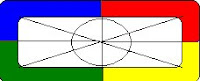
In signing up in a website as a member you shall have to intimate your email address. Once you have signed up, you shall be instructed to go over to your email inbox to activate the account by clicking on the link present in the email sent by the website. I signed up in a website but there was no mail in my inbox from that website! I found its mail later in the Spam and then got the account activated! Do you have any such experience? Contact and intimate me about it or share your comments here.
Tuesday, September 9, 2008
Black Arrow Magic in Word and Blogger!
Tuesday, September 2, 2008
Black Arrow Magic in MS Office Word 2007!
Next delete all and repeat once again the above procedure in the same opened page itself. The full black arrows do not appear as before! Only the typed characters appear as they are. After this experience another magic: as you press the Space bar once the characters are converted into a dark black full arrow (bullet)! Then hit the Back space key once. This arrow disappears altogether now!
You can also try this by typing first the lesser than symbol < and then two hyphens --next. Now, only the lighter black arrow appears. Darker arrow (bullet) does not appear here!
The magic key for this lies in AutoCorrect Options icon that you see just before the darker black arrow when it appears on the document! Click on it and find it out yourself (Control AutoFormat Options --> AutoFormat As You Type).
Other posts with Related contents:
Experiencing the Transformation Of Text
Another Transformation of the Existing Transformation of Text
Tuesday, August 26, 2008
Direction for File storing at Box.net
‘We’re sorry, but MediaMax and The Linkup are now closed. If you are looking for an alternate provider, please try Box.net.’
Below that the box.net has advertised as follows:
Box.net is the #1 way to securely manage and share files online. Try Box.net FREE
Tuesday, August 19, 2008
Google Page Creator to Google Sites Transition
Transition Process
Google Page Creator is no longer accepting new sign-ups.
Your pages will automatically be transitioned to Google Sites later this year.
You can also move your web pages from Page Creator to Google Sites or other service
providers at anytime.
I wonder whether it could be a move akin to that of MediaMax that closed down recently!
Thursday, August 14, 2008
Blog Approval by Blog Directories
When you have created a new blog, don’t be hasty to add it to the Blog Directories . All the directories may not welcome your blog to their fold. You may be required to wait to submit it again later. For example, I received an email, after submitting my new blog, from a blog directory as follows:
‘Submission declined. Your blog is brand new. Resubmit after you have made more postings’
As I did so as directed, my blog has been now included in the Directory after about a month! Note its mail message:
‘Your blog has been reviewed and your updates have been approved’!
Monday, August 11, 2008
A Mark Guaranteeing a Standard Product!
It is an abbreviated form for the French words “Conformite’ Europeene.” It means “European Conformity.”
If a product bears this CE mark, it is guaranteed that you have a quality product as it complies with European standards of health, safety and environmental protection. Such a marked product of any country can be purchased in the open market anywhere in the world! No restrictions are imposed on the movement of these products within selected countries. Even the Government departments can place them directly in the market for sale, away from its production countries.
This mark is a wonder everywhere!
Thursday, August 7, 2008
Touring the World on Verve Earth! - 2
I find many blogs are not updated frequently. One such blogger says in his post that he has moved to Wordpress but will keep on visiting the Blogger blog then and there!
In a blog from Russia I found a post that mentioned about disposable mobile phone! A Chinese blog from Shanghai exhibited beautiful photos and photos only – a bamboo tree, swans and others!
An Australian blog post showed a photo of a VIP vomiting on the road from his car. A Malaysian fun blog quotes Einstein’s third law to catch a lion: first present yourself to the lion ……..! Then the lion will come to you – to be caught!
It was really a wonderful tour to view all these wonder blogs of the world!
Monday, August 4, 2008
Touring the World on Verve Earth! - 1
In my tour there were regions like that of South America where I cannot read the blogs at all, as they were in local language script. But I could see a blog there that has cartoons and cartoons only!
One blogger near India in Maldives offers help to women of her country to redress their worries through law!
In North America bloggers have their blogs on wide variety of topics. Many of the bloggers I found on the tour are Software Engineers or Technologists working in other nations far away from their native nation. Some of them have even formed their National Community Blogs!
I shall not stop with this and you shall have to wait only just a few days: I shall continue this in my next post until then you can have your own experience on the satellite, Verve Earth!
Sunday, August 3, 2008
At Last an Easier Solution for Blogging with Word found out!
I have now found out an easier solution to surpass the difficulties met with in transferring the post article in Word Document to the Post Editor and publishing it in the blog post page! Simply copy and paste the post article on to the Edit Html mode of the Post Editor first, after clicking on that button; then click on the Compose mode; do any other pending corrective works here and click the PUBLISH BUTTON. That’s all. Your post is now published without encountering any error message or without any need for directly typing on the Post Editor!
Related Contents in this Blog:
Hindrances in Blog Posting with Word Document
Experiencing the Transformation of Text
Another Transformation of the Existing Transformation of Text
Another Transformation for the Existing Transformation of Text!
In the previous post I presented about the transformations of texts when they were transferred from Word Document to the Post Editor of Blogger. In posting that post itself there was another transformation! Note my previous post shown down below. I have entered in it that ‘->’ transformed as ‘->’ I found in the Post Editor that the very text > itself went for transformation as &gt; ! But when I clicked the PUBLISH BUTTON, it was returned back as usual with the Error message. So, I typed the post all again in the Post Editor directly and published. Those characters were published as > ! I tried but could not add also this curious happening to the previous post itself since my text &gt; that I typed in the Post Editor got converted into > in the post page! But later I found out a way for this: I typed in & amp ; amp ; g t ; to get published as &gt; in the post! [See that the newly found out characters that I have typed here in the previous sentence have been typed each with single space left out deliberately to avoid its transformation in the post page as > ! Be aware of this when you experiment with this] It is needless to say that how I had to type each of these characters carefully in their pre-transformation characters to get this post published correctly in the post page of the blog!
Friday, August 1, 2008
Experiencing the Transformation of Text
Whenever I copy and paste my blog post article from the Word Document of the computer into the Post Editor of the Blogger, I meet with the text alteration problems. One such is that there are -> where ever there is this ‘->’ arrow mark in the original Document! Then, if you click the PUBLISH POST button, such alterations in the texts are either sometimes corrected and published in the post page as in the original Document or mostly returned back with the message: ‘Error. Your HTML cannot be accepted. Tag is not allowed”! In this later case, you may have to enter the whole post article once again in the Post Editor directly to get it published.
You can also try this related experiment on the Post Editor: enter > and click PUBLISH POST button. You will see the ‘greater than’ symbol,’>’ published in the post page!
(In publishing this post also there were alterations for '->' [that was in the Document] as '->'!)
Related content in this blog: Hindrance in Blog Posting with Word Document
Monday, July 28, 2008
Corrective Measures Prevent Computer Aches
When you work on computer for extended hours, without breaks or exercises in between, you could get many body problems. Out of these pain or stiffness is the major one felt for the first time after such use. This pain or stiffness or discomfort may be in shoulder joint, elbow or the wrist. To prevent these we shall have to keep the hands (elbow region) close to the body (trunk, flank region) and key in the keyboard with the palms facing inwards. The elbows must rest on the keyboard table or on the arm rest of the chair (keyboard should be in level with the arm rest). Hands should not hang from the wrist: wrists also need a resting place on the keyboard table. As gripping the mouse too tightly may affect all the joints altogether with spasms, hold it lightly and gently, and release the grip when it is not required, and rest the hand then and there.
Luckily these problems are temporary, and are reversible easily if they are dealt with early by effecting these corrective measures.
Friday, July 25, 2008
Google's Acquiring News!
The news found in the Feed Burner website: Google has acquired Feed Burner!
Google’s statement regarding this:
“Feed based content and advertising is a developing space where we can add value for users, advertisers and publishers”
The move is most welcome and much more added values are expected out of it.
Monday, July 21, 2008
A Lightning Announcement from a Website
Recently the file sharing and storing website, MediaMax changed its name to The Linkup. It asked its old users to register anew in its new The Linkup. And it also informed that its old users’ file will be transferred soon to The Linkup. But now there is an announcement in The Linkup: Closure of both The Linkup and MediaMax on 8th August 2008 at 5 pm! It has also been stated that its users’ files will be deleted at that time and that users shall have to download their files in their accounts before that time.
I am wondering what could have been the fate of the files that haven’t been transferred yet to The Linkup from MediaMax!
Friday, July 18, 2008
Experiencing the Blog Post Disappearance
I was curious to test the button, SAVE AS DRAFT present in the Edit Post page of the Blogger. I had not used it all so far. So, after publishing a post I clicked the edit mark (pencil) shown in the blog below the post. And in the Edit Post page I clicked this button, SAVE AS DRAFT. My post disappeared from both the Edit Post page and the blog page itself! Now I was shown the post saved in the Manage Post of the Dash board as draft! To retrieve the disappeared post I clicked on the title of my post (showing the word ‘draft’ next to it). But I could not get the post in Edit Post page. And I tried on and on all other underlined texts found there and failed. So, I went to Create Post and entered all the post’s contents once again and published it again. Then I returned back to the Manage Post page to investigate, and found out the mistake: I didn’t check the Check box and clicked the Edit button placed before the post title! So, do not leave out anything before you leave off any work so that you can save your time.
Monday, July 14, 2008
A much Easier(!) and Amusing Paint!
There is complexity in using the MS Paint Programme by all. It may take a longer time to complete the paint work in it and to get a total satisfaction out of it. There is another Paint programme called Tux Paint meant for the kids. But it is both easier and amusing to all the ages. Astonishingly it provides you a neat work result and the expected satisfaction! You can try it out yourself by downloading it to your computer.
Friday, July 11, 2008
Honey, I Shrunk the Pictures!
Monday, July 7, 2008
Blogs Submission Tangle
One of my blogs was selected by Verve Earth to get registered and shown up in its website. I got it registered. But when I started next to submit my another blog in it, there was a tangle as a result of it: my second blog was accepted; but the sample contents of the first blog were shown, though the URL shown in that website was that of the second blog; the first blog that had been registered earlier disappeared totally from the scene! I was perplexed by this. Later I solved the problem: clicked the Option tab and deleted all the second blog entries in it and clicked Apply button. The submission form disappeared and there was a fresh invitation to submit a blog! I resubmitted my second blog in the new submission form provided and got it approved! Now there is no mix up. For the first blog, I registered again with another email address, submitted it again by filling a new form and got it approved. So, be aware of the fact that some blog directories demand a single registration while some others need multiple registrations with them for approving your blogs.
Friday, July 4, 2008
Hindrance in Blog Posting with Word Document
In blog posting using a Word document may be difficult sometimes. After copying and pasting in the ‘Create Post’ page, if you click Publish button, the post returns unpublished in HTML code with a red error message that it is not allowed. If you scroll down carefully through the returned document you will see a highlighted HTML area. I deleted this area by simply hitting the Delete key and clicked then the Publish button. But the post was returned back again showing the error message and with another highlighted area. I did such deletion and publishing for about twenty times – till it was published unexpectedly when I almost lost hope in it! To avoid such a difficulty see first the format of Word that does not give such hindrance in creating and publishing. Use that for each of your subsequent posting.
It is advised by experts in blogging not to use Word document at all as it adds large amount of extra codes. So, if you want to free yourself of these all hindrances and hardships you can go directly to the ‘Create Post’ page of the blog, type and publish the posts there itself, then and there.
Tuesday, July 1, 2008
Beware of Tricking-and-Cheating Relatives and Friends
I received a provoking email that contained the invitation by my relative to join a community website. There were two option Buttons displayed to join or not join it: Yes and No. (It was required to click ‘Yes’ to be friends and ‘No’ if otherwise!). I clicked ‘Yes’ and signed in the community after registering in it. I found there the name of my relative. But I doubted about the authenticity of the email as there was a mismatching between the nature of the relative and the website contents. I went again to the email and read it all carefully word by word. I found that it was sent by the community website itself and not by the relative. I enquired the relative about sending me such an email. The answer was a ‘No’! Similarly there was another such email in the IN BOX from another relative of (me and) the first mentioned relative! I enquired about it again and confirmed that it is a tricking into joining the community. Beware of this trick. Your name and email address could be used like this to trick-and-cheat your friends or relatives!
Friday, June 27, 2008
Antispyware's Blocking Drama
Antispywares and Antivirus softwares are said to slow down the computer performance and web browsing. But they also block the browsing totally sometimes: whenever I typed an URL in the address box the Antispyware software installed in the computer informed through a dialogue box with buttons of ALLOW and BLOCK, and a check box that gave option not to show that dialogue box again. If I clicked any of these buttons, everything was frozen leaving only the option of turning off of the computer! A total block in the web browsing was the result. Surprisingly there was a single solution to remove this block: ‘ticking in the check box’ – not to show the dialogue box once again! That’s all. The block was removed!
Monday, June 23, 2008
Blog Posting - Problems after Copying and Pasting the File Contents
For leisurely, quicker and easier posting in blog you shall prepare your post in a document in advance and save it in a file. When you post (paste) this file content in the blog by copying it, there may appear difference in the font size of the post or overcrowding of the letters. Moreover if you change the font size to a desired larger one or smaller one than the copied one there will be invariably derangement of words in the blog post. These nuisances could be avoided first by checking the font size etc. of the document contents and correcting all of them, or by changing to the desired font size in the document itself before copying for posting.
Friday, June 20, 2008
The Block in Blogging Encountered
There was a delay in posting the previous blog-posting dated 16th June 2008 (note it also below this post). The reason behind it is that unusual excess megabytes consumption for a shorter spell of web browsing was there. The ‘sending’ (uploading) consumption was more than the receiving (downloading) consumption although almost nothing was sent up at all in the internet! Inference: some ‘Spyware’ (or a virus) had encroached in internet files, as the computer performance was not affected by it. The main affection and the handicap was that I could not get any search result from Google or Yahoo. And I could not get any website at all. Blogger website could display only its home page. But remarkably I got easily Sify (unusually!) and Verveearth among these blocks! It was like getting only STAR Sports (Cable delivered TV channel) when lightning discharge had damaged the Tuner Box of the television.
These problems were solved only after reinstalling the Operating System once again as usual. I think that my computer and browsing will be spared for another ten months or so, as it was before!
Monday, June 16, 2008
Adding Link URL to a Divided Word Group
You want to add a link URL to a Word Group in your blog post (article). But part of the word group is in the line’s end and the rest in the next line’s starting place. In linking, here you cannot select such a divided group with the mouse insertion point. You can try it yourself! You can solve this problem by selecting the word group's first part and then sliding down the insertion point without releasing the click pressure (that selects the whole of the next line also) and then by moving it towards the left hand side (that deselects the unwanted words) up to the second part of the group. Now you have selected the whole word group and can now proceed to add the link URL!
Another method is also there:
Place the insertion point at the start of the Word Group. Pressing the Shift key select forward with the Right Arrow key each letters one after the other. The selection will be continuous one. The selection will slide down itself from the first part of the word group to its second part in the next line. A quite easier method!
Tuesday, June 10, 2008
Avoiding the Hardship of Repeating the Emailing Process
An interruption in emailing process is described here. Suppose that you are typing in an email message. At that time you want to go back to another website for referring to its web page and then return back to emailing. How should it be done? First minimize the mail page. Open the website’s page in a separate new tab in the task bar, refer to it and then return back to emailing. If you had opened the same website page earlier, before starting to email, and now have clicked the Back button of the browser and selected the concerned web page or you have opened the web page on the same upper task bar as that of the emailing page, you will see your email message erased when you return back to it! Or you will see the following message in red letters in another new page: ’Your session has expired. Please log in again’! So, avoid wisely the hardship of repeating again all the those steps of emailing.
About Me
Blog Archive
-
▼
2008
(59)
-
►
August
(9)
- Direction for File storing at Box.net
- Google Page Creator to Google Sites Transition
- Blog Approval by Blog Directories
- A Mark Guaranteeing a Standard Product!
- Touring the World on Verve Earth! - 2
- Touring the World on Verve Earth! - 1
- At Last an Easier Solution for Blogging with Word ...
- Another Transformation for the Existing Transforma...
- Experiencing the Transformation of Text
-
►
July
(9)
- Corrective Measures Prevent Computer Aches
- Google's Acquiring News!
- A Lightning Announcement from a Website
- Experiencing the Blog Post Disappearance
- A much Easier(!) and Amusing Paint!
- Honey, I Shrunk the Pictures!
- Blogs Submission Tangle
- Hindrance in Blog Posting with Word Document
- Beware of Tricking-and-Cheating Relatives and Friends
-
►
August
(9)
Labels
Websites I view
In appreciation, if you like:
Gle Alts

This work is licensed under a Creative Commons Attribution-Noncommercial-No Derivative Works 2.5 India License.


