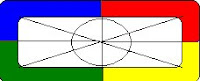Neck pain may arise out of our eye level to the monitor screen not being on the normal line of vision – being either above or below it. To avoid it you can adjust either the height of the chair or that of the computer table, and also the monitor axis at its pedestal, to a slighter extent.
The longer period of repetitive computer work shall usher in pain or spasm in the hands and shoulders. The pain will be distressing if you do the work continuously without break, and for a longer time.
It is better to do the computer work at daytime having natural light. Constant staring on the CRT monitor screen, reading and doing computer work at night shall bring you soreness of the eyes, sleep disorders and mental block out at daytime! You can be sure of having these after you have worked under insufficient lighting at night!Blog Post with related contents:
Safeguarding Your Body while doing computer work