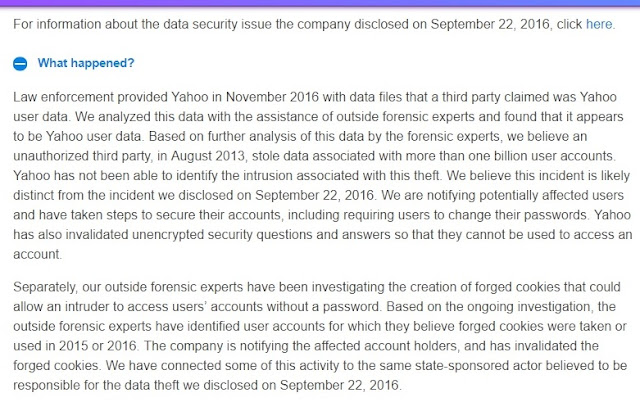THIS BLOG
This blog is the
online record of my observations and experiences about using the
computer and about
web surfing. Click on
Older Posts at the bottom to view more pages. Click on the 'Added features' placed below the posts and get entertained and enlightened! You can get this blog quickly by adding it to
Bookmarks or
Favorites tabs. [Visit also my other blogs:
Natural Scientific & Medical Wonders and
Kindling Thoughts].
I came across the following activities of the Face book in my account! You could view and read about them here.
To promote my Face Book page it demands money so that the page can reach more people!
On reaching thirty 'Likes' of my Face Book page, Face Book offers to view the statistics of the people who like the page!
To protect my account Face Book wants me to add my phone number and also quotes that my friends have added a phone number to their accounts!
Recently, Face Book offered me an easy way to enter into my account without using password!
Face Book advises me to click on my picture to log in next time!
Recently I got on to the Yahoo web page and started to sign into my Yahoo email account.There was a display that there is an 'Account security issue'!
Worried I proceeded further to sign in. But the mail inbox was obscured with a display in front of it. It required me to read about the issue and secure my account.
On clicking on the OK button, I was lead to the 'Yahoo Security Notice' page. It said that there was security issue with the accounts of certain Yahoo user accounts, and then had given FAQs on the issue and the steps to be taken by the user to protect account; that was followed by the information on the data security issue given by the company.
Next on clicking the 'What happened?' FAQ, I read that data of more than one billion user accounts had been stolen!
I wanted to know also the company's statement on the issue, dated 22 September 2016. It intimated that some third party intruder had forged cookies and accessed users accounts without a password!
After reading all these I hurried to protect my account with new password as instructed by the Yahoo Help Page. Then I received the following display.
OK. Do you have a yahoo mail account? First check your secondary mail inbox for any mail from Yahoo relating to your Yahoo account security. And then proceed immediately to protect your Yahoo account.
Now, if any Wikipedia page is opened, a display also appears along with the web page. It asks its readers donation support for its sustaining through the Internet.
For this non-profit Wikipedia that is on the list of top ten most visited websites, anybody around the world shall render help on reading this!